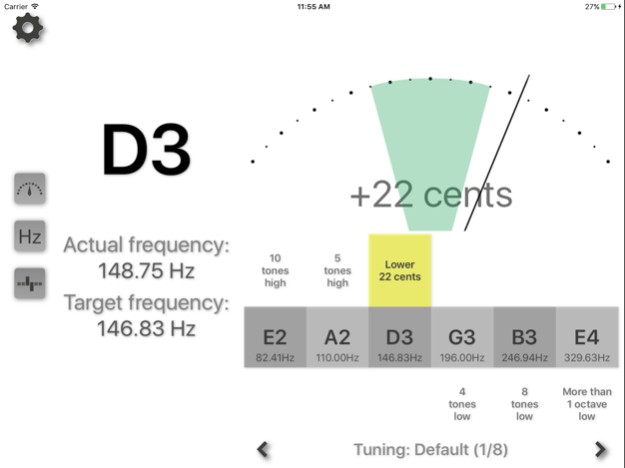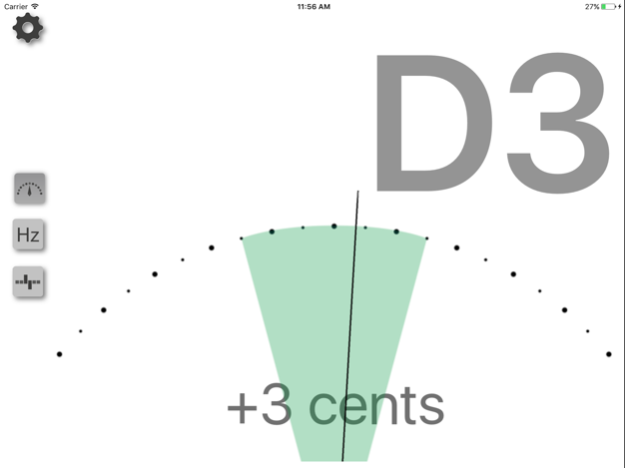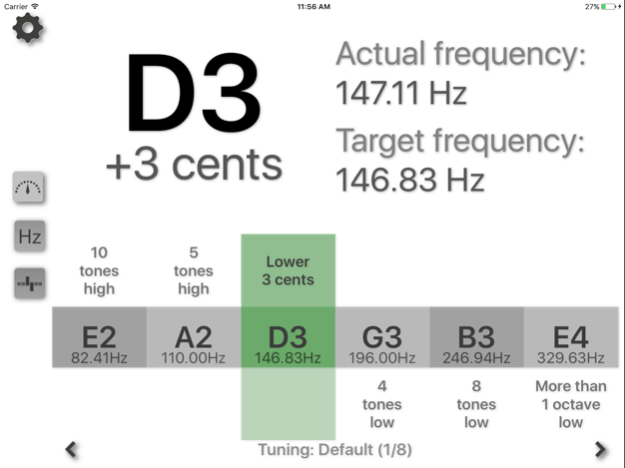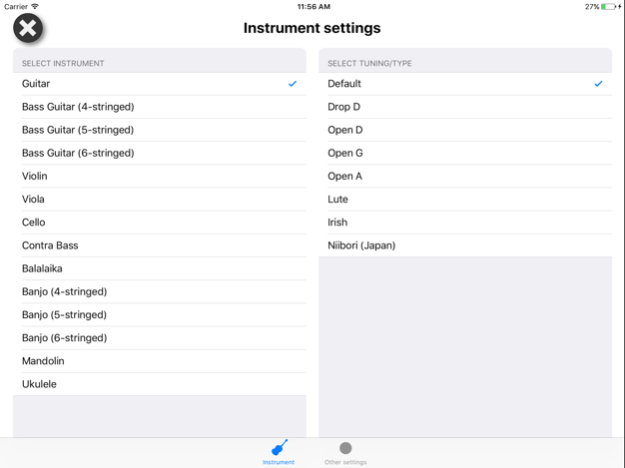Tune My String 1.1.1
Paid Version
Publisher Description
================
"A Killer Tuner with an adaptable UI for beginners and advanced musicians!" (Apps4iDevices)
================
Tune My String is a chromatic tuner for stringed instruments.
Professional musicians will appreciate the high accuracy of the tuner, the quick tone identification and the configurations of A4 frequency and different temperaments.
Beginners will appreciate the tuning wizard which helps you to tune your instrument without knowledge of tuning of the individual instruments.
Tune My String includes:
• an intuitive tuning wizard that helps you to tune your selected instrument without knowledge of tuning
• a traditional accuracy meter (showing accuracy in cents)
• presentation of exact frequency as well as target frequency for closest tone
• configuration of A4-frequency
• tuning definition of 14 instruments (Guitar, Bass guitar (4, 5 and 6-stringed), Violin, Viola, Cello, Contra bass/Double bass, Balalaika, Banjo (4, 5 and 6-stringed), Mandolin and Ukulele) with a total of 55 different tunings
• different temperaments: Equal temperament, Pythagorean tuning, Quarter-comma meantone, 5-limit Symmetric N.1, 5-limit Symmetric N.2, 5-limit Asymmetric Std, 5-limit Asymmetric Ext, 7-limit tuning, 17-limit tuning
App-languages: English, Chinese, Finnish, French, German, Hungarian and Swedish.
Nov 18, 2018
Version 1.1.1
Rebuilt for new iOS versions.
About Tune My String
Tune My String is a paid app for iOS published in the Audio File Players list of apps, part of Audio & Multimedia.
The company that develops Tune My String is ILLOM. The latest version released by its developer is 1.1.1. This app was rated by 3 users of our site and has an average rating of 3.3.
To install Tune My String on your iOS device, just click the green Continue To App button above to start the installation process. The app is listed on our website since 2018-11-18 and was downloaded 116 times. We have already checked if the download link is safe, however for your own protection we recommend that you scan the downloaded app with your antivirus. Your antivirus may detect the Tune My String as malware if the download link is broken.
How to install Tune My String on your iOS device:
- Click on the Continue To App button on our website. This will redirect you to the App Store.
- Once the Tune My String is shown in the iTunes listing of your iOS device, you can start its download and installation. Tap on the GET button to the right of the app to start downloading it.
- If you are not logged-in the iOS appstore app, you'll be prompted for your your Apple ID and/or password.
- After Tune My String is downloaded, you'll see an INSTALL button to the right. Tap on it to start the actual installation of the iOS app.
- Once installation is finished you can tap on the OPEN button to start it. Its icon will also be added to your device home screen.